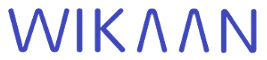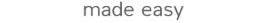First of all, we will create our virtual env:
$ virtualenv .myproject
New python executable in .myproject/bin/python
Installing setuptools, pip, wheel...done.Then, we have to activate it:
$ source .myproject/bin/activate
(.myproject)$As you can see, the prompt has changed.
The next step is to create a code file and a testing one. For example, this can be our code file named `program1.py`:
#-*- coding: utf-8 -*-
u"""
Program1
"""
def SayHello(name=None):
words = "Hello"
if name is not None:
words += " %s" % name
return words
def SayGoodbye():
return "GoodBye"
And this can be the testing file named `program1_test.py`:
#-*- coding: utf-8 -*-
u"""
Program1 test
"""
import unittest
import program1
class TestProgram1(unittest.TestCase):
def test_say_hello(self):
words = program1.SayHello()
self.assertEqual('Hello', words)
def test_say_hello_john(self):
name = 'John'
words = program1.SayHello(name)
self.assertEqual('Hello John', words)
def test_say_goodbye(self):
words = program1.SayGoodbye()
self.assertEqual('GoodBye', words)
if __name__ == '__main__':
unittest.main()
Running the tests
It is simple, just execute the `program1_test.py` with python:
(.myproject)$ python program1_test.py
...
----------------------------------------------------------------------
Ran 3 tests in 0.000s
OKAn easy way to save time is to execute the test every second:
(.myproject)$ watch -n 1 python program1_test.py