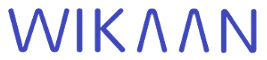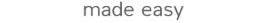Primero debemos heredar la librería JSON de Google, para ello, vamos al archivo src/nombre_proyecto/nombre_proyecto.gwt.xml y añadimos la siguiente línea al fichero XML:
<inherits name="com.google.gwt.json.JSON" />Ahora ya estamos listos para poder utilizar las bondades de la 'fabulosa' librería. Un ejemplo de uso:
private void procesarRespuesta(String json_string) {
JSONValue obj = JSONParser.parse(json_string);
com.google.gwt.json.client.JSONObject lista = obj.isObject();
Object[] w = lista.keySet().toArray();
for (int i = 0; i<w.length; i++) {
if (w[i].toString() == "session") {
procesarSession(lista.get(w[i].toString()));
} else if (w[i].toString() == "timestamp") {
procesarTimestamp(lista.get(w[i].toString()));
} else if (w[i].toString() == "user_type") {
procesarUserType(lista.get(w[i].toString()));
}
}
}
private void procesarSession(JSONValue json) {
if (json.isString()!=null)
_session = json.isString().stringValue();
}
private void procesarTimestamp(JSONValue json) {
if (json.isString()!=null)
_timestamp = json.isString().stringValue();
}
private void procesarUserType(JSONValue json) {
if (json.isString()!=null)
_user_type = json.isString().stringValue();
}